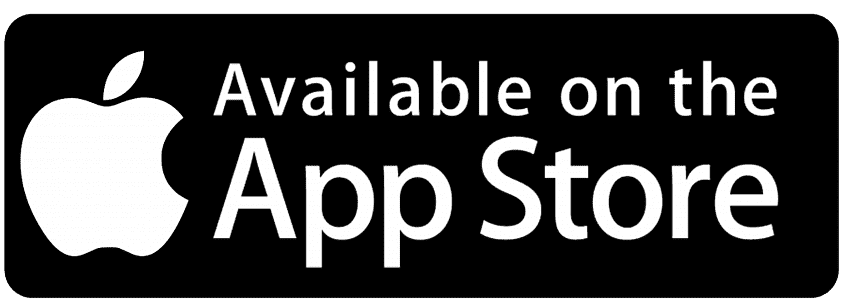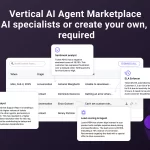Swift Playgrounds is an app for older kids expediently developed by Apple to introduce people to the coding language used by app developers all over the world. The app teaches the fundamentals of coding language through puzzles, targeted lessons, and dynamic visuals. The app is beautiful to look at and enjoyable to play, but it works best on iPads.
More precisely this popular app of Swift Playgrounds makes learning to code and creating real-world apps enjoyable. In the guided “Get Started with Code,” you solve interactive puzzles and learn the fundamentals of app development in “Get Started with Apps.” You play around with a variety of challenges and samples that allow you to explore unique coding experiences.
Built-in Lessons
- Apple-created lessons walk you through the fundamentals of programming by utilizing code to solve puzzles.
- Watch your code run in a beautiful, interactive 3D world that you can rotate with your finger and zoom in and out of.
- Before diving into the puzzles, animations introduce each new coding concept at a high level.
- A glossary and built-in help pages provide comprehensive information about available commands, frameworks, and terminology.
Investigate and Create
- Interactive coding displays the results of your code alongside your work in real-time.
- Go through the code in the playground books, highlighting each line as it runs.
- Books give you a head start on creating your own playgrounds that incorporate graphics, sound, and touch.
- App Gallery walks you through the fundamentals of app development, such as tabbed navigation and receiving input from device sensors.
Smart Coding Support and Assistance
- Tap and hold any command to grab it and move it around to change the order of your code.
- Use your finger to drag a brace to wrap a block of code inside a loop or conditional statement.
- Drag and drop commonly used code snippets directly into your playground.
- Use helpful inline suggestions to fix common code errors.
- Use automatic code formatting to stay organized.
Real Swift, SwiftUI, and iOS Code
- Learn the same powerful Swift programming language that professionals use to create apps for the App Store.
- Create dynamic, elegant apps with SwiftUI, a modern approach to user interface design.
- Use iOS frameworks like SpriteKit for 2D games, SceneKit for 3D graphics, UIKit, and others.
- Your code has direct access to iPad hardware, such as the gyroscope, accelerometer, camera, and touch events.
Final Say
Learning to code on the iPad with Swift Playgrounds is a lot of fun. The app includes a comprehensive set of Apple-designed lessons. In “Get Started with Code,” you can learn the fundamentals by guiding a character through a 3D world using real code.