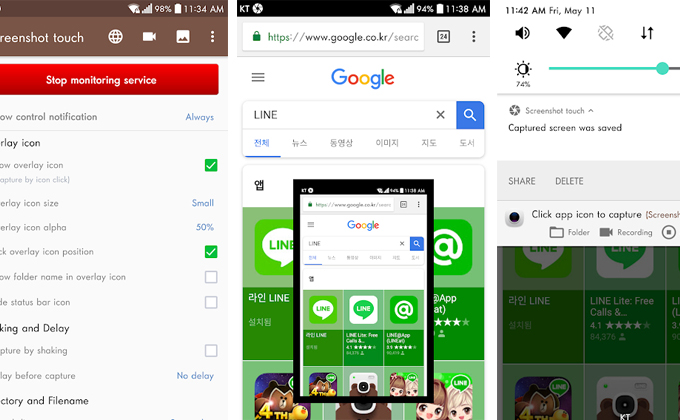State of this unique app really knows how to make beneficial aspects for global users, as they demonstrated with their launch of Screenshot Touch. Ever thought, is there any quality screenshot app for Android? Screenshot touch is gaining a lot of familiarity due to its key features which makes it special. The app stays in your notification panel so you can capture screenshots with one tap. In addition, it also allows you to record your screen in mp4 format with customized frame rates and bitrates.
This top android screenshot app has no limitations when it comes to providing features. The app comes with an in-app web browser, image cropper, and it also lets you draw on your screenshots.
Basic features of Screenshot Touch
- Capture by touch (Notification area, overlay icon, shaking the device)
- Record video cast of screen to mp4 with options (Resolution, Frame rate, Bit rate, audio)
- Web page whole scroll capture with an in-app web browser
- There are two ways to scroll capture. One is to share the URL in a web browser and select Screenshot Touch. The second is to call the in-app browser directly by pressing the globe icon on the settings page.
- Photo viewer
- Image cropper (Crop ratio, rotate)
- Drawing on captured image (Pen, Text, Rectangle, Circle, Stamp, Opacity and so on)
- Sharing screenshot images to other installed apps – user controlled
- Capture options – choose the save directory, optional subfolders, file format, jpeg quality, capture delay and so on
Key Features of Screenshot Touch
- Screenshot Touch supports Android 5.0 or higher
- It lets you adjust the frame rate, audio, Bit rate, and resolution.
- Screenshot Touch lets you save your screenshots into multiple folders as per your preference.
- This best app for screenshot on android is rated 4.5 out of 5 on Google Play Store.
Because of the lovingly designed app features, everything is wholly packed with ton of salient aspects for global users.
DOWNLOAD FROM PLAY STORE