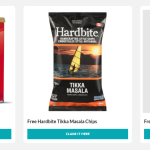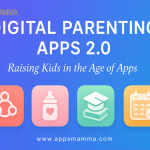One of the amazing parental control app you could possibly find online is pcTattletale Parenting. If you have heard about this Android app and wondering whether or not it is as good as everybody else claims. If you are a parent and you always want to protect your kids from all these pedophiles from all around the globe, then this is the least you can do for your children.
Snippet Features
The pcTattletale activity recorder is professionally designed to monitor Smartphones, Tablets & Computers. Importantly it works on all devices. pcTattletale makes it very simple for parents to supervise everything their kids are doing online. It is also enumerated that parents can access and review recordings, remotely, from any Computer, Smartphone or Tablet.
Option of Video Playback
It is noted that pcTattletale develops a video, which allows you to view an entire day of activity in minutes. It also graphs activity levels so you can see the most active times—at a glance. There is a LIVE mode even and permit you to see what they are doing right now.
Great facility of Recordings
Interestingly this pcTattletale automatically records all E-mail in and outbound mail, all Chat sessions, all Instant Messages, every web site visited, Social networks and videos too, like Facebook, Twitter, YouTube, Pintrest, Snapchat and more.
Simple way to find out
Easy way to find out what your child is doing no whether being Cyberbullied or playing too many video games or watching bad Videos or secret Pictures or who’s chatting or who are they emailing or secret Social Profiles?

Discreet Nature
This app of pcTattletale is wholly discreet. It doesn’t show up in the Start menu or Control Panel. Moreover they will never even know it’s there.
Easy to operate
It is easy to install and get working. Even for people with little computer experience. Now you can finally know everything they are doing online.
Feature of Multiple Devices
Many times, a child may have a Smartphone, a Tablet and even a laptop Computer. It is also more than one child – even more devices. pcTattletale app makes it simple to monitor all of their devices, all of the time. You can see their Windows computer activity from any device.
You will need to put the pcTattletale software on the computer you like to monitor. Interestingly the teachers and employers have found pcTattletale to be an indispensable tool to supervise classrooms and employee activity levels.
Talking about Internet Safety
Generally monitoring your child’s online activity is a great way to become aware of exposure to online risks. If you see something that concerns you, it is golden opportunity to open a dialog with your child about the importance of protecting themselves online, allowing them know why you don’t want them visiting certain sites and explaining what kind of behaviour is appropriate on social networks. Since you can’t always look over their shoulder, pcTattletale helps you keep an eye on your child, students or employees.
Verdict
As a fan of pcTattletale Parenting app and it is definitely one I’m going to be keeping around on my devices. The features are qualitative, especially with many unique aspects.
DOWNLOAD FROM PLAY STORE :