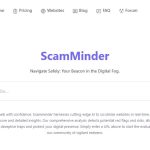I’ve been under over anxious about new app arrivals and simultaneously looking for the quality app where you can quickly write down everything you want, now I am able to find out perfect app called ToDo Notes 365 – Tasks, notes and organization which is always nice to experience.
ToDo Notes 365 is familiar app where you can quickly write down everything you want. This notes application is unique and different from the rest. Every time you unlock the screen of your device the app will appear in the background reminding you of all the tasks you have to do. Moreover this makes it difficult to forget about them and also motivates you to finish them as soon as possible to stop seeing them.

Primarily this popular ToDo Notes 365 is an application that will adapt perfectly to any personality. It doesn’t matter if you are a slothful person or organized person. It will be apt for you and will help you in your daily, weekly, and monthly organization. By using this app one can create unlimited notes for any day of the year. It is perfectly organized under different colors and with different icons.
How does ToDo Notes 365 work?
You can write down all your notes: work notes, study notes, meeting notes, etc. Any type of note you need. The important thing about ToDo Notes 365 is that you can group your notes under different colors and icons.
In addition one can group ideas from more to less important with different colors ranging from red to grey. This way you can give priority to the most relevant categories with red or orange colors, and less priority to other categories with grey colors. In addition one can use icons related to your categories: studies, jobs, meetings, health, exercise, etc. Anything you can think of.
Once you have created your categories and added the color and icon, you can create your tasks. You can professionally create unlimited tasks for each category. When you complete a task, you can enter the category and delete it. This way you will no longer appear in the category. So if you’ve completed all the tasks in a category, you can simply delete the category and it won’t appear anymore.
Important features of ToDo Notes 365
- Can see your pending tasks every time you unlock the screen of your mobile device. So you can’t forget about them.
- You can organize your notes in different colors.
- Also you can organize your tasks with different icons.
- You can delete your completed tasks and they will no longer appear in the category.
- You can delete the category once you have finished all the categories.
- If at any time you want to stop the app, you can do so without having to uninstall it. You can stop it with the lock that will appear at the top of the application.
- It actively encourages and motivates you every time you finish a task or a category.
Final Recommendation
![]()
I strongly suggest giving ToDo Notes 365 – Tasks, notes and organization app a try if you’re in the lookout for some unique app where you can quickly write down everything you want and wish something that is absolutely distinctive.
DOWNLOAD FROM PLAY STORE: