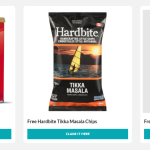Do you waste your whole time on looking for your contacts. If you have a large circle of contacts or you own a business your work is almost done by connecting with your team members. So you need to spend less time looking for your contacts and more time connecting with them. In short you need to take control of your contacts. For this an amazing app has been developed known as iContacts. Using this app you can easily group your contacts and it will ultimately turn a disorderly mess of contacts into a clean assorted address book. With this app your contacts are easily backed up as well.
iContacts has been developed by Jeonghwan Kim and it’s available for iPhone as well as iPad. This app helps you to organise your contacts in groups such as friends, family and professional contacts and keeps your address book uncluttered. This is known as the optimal technology for contact group management and it’s an all in one tool for grouping your contacts.
You always need a secure contact tool because contact data is valuable information to you as it uses the system’s data so it should work correctly and handle your data securely. With this app you can do a lot more, such as group email, delete your contacts in bulk, organise contacts, backup contacts, quick favorites, group messaging, speed dial, smart search dial etc.
Features of the iContacts app:
- Real-time synchronisation
As the contact data of the system is used as it is, the work contents are immediately reflected.
- Multiple selection methods
Most of the tasks can be processed quickly with multiple selections of contacts.
- Contact group management
You can create a group and add contacts as group members and organise multiple contacts into multiple groups at the same time. You can easily copy or move contacts between groups. The contacts can be easily synchronised with the contact group on the system and there will be a simultaneous support of iCloud and CardDAV always.
- Advanced contact search function
With this app you can extract optimal data by specifying phone number or name as a search method. Also, you can search for the initials in Korean language including double consonants.
- Group message and email
You can group multiple contacts to send a message at the same time and the app provides separate message writing tools for convenient input.
- Organise contacts
You can extract and organise contacts into various conditions. Moreover delete contacts in bulk and backup or restore them by group and then archive backup data by email.
- Contact favorites
You can easily call and send messages to frequently used contacts and name them favorites.
- Smart search dial
Last but not least, you can set an easy speed dial for some important contacts.
Overall, iContacts is an amazing tool for organizing your contacts into a single book. In order to use the app for the first time, you need to allow access to your iPhone. You can change your iPhone settings if the list of the order in your contact list changes after any iOS updates (Mail, Contacts, Calendars > Sort Order, Display Order). This app is totally safe to use and the user’s contact information is not used separately or sent outside.
So give it a try now and organise your contacts nicely.
Worth Having app – Download the App