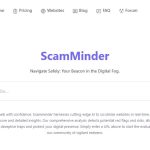The rise of smartphone usage in this era produces a wide range of applications that are developed to simplify our locomotion in daily life, but it also finds professionals present within ourselves. These applications turn an ordinary man into a “Pro”, Pro’s displayed their creativity through many platforms by using unique applications, which boosts up their works for a perfect presentation. So also the video editing techies, video editing applications are a rage nowadays, One of the unique rock ‘n roll is Crop and Resize- Clideo app.
Clideo is from Softo limited which has more than 12 million users around the world, one of their products is Clideo, a free online video editor now it steps into the world of applications with a new intuitive interface with a bold color. Clideo’s functioning is also so simple, which you capture the video, upload it on the app, make changes or cuts, insert effects if any and, emojis, and the polished video product is out.

This app is available in AppStore with a requirement of iOS12.2 or late versions and you can use this app on iPhone, iPad, and iPods, and it is free of cost. After the installation, it directs you to create your new project with your video footage. You need to drag your video to edit and begin your work of art. There are many resize and crop aspect ratios available on the app, both horizontal and vertical.
Most of us love to post our stories as videos on social media platforms and every platform has a unique ratio and not every video can fit, for these kinds of needs Clideo comes with a new provision for resizing. Clideo contains presets for all social media posts and advertising videos. It provides more than 90 presets for every post on Youtube, Instagram, Snapchat, LinkedIn and, etc. Also, you can custom your resolution to the video by inputting width and length.
After uploading your video from dropbox or Google drive, set your resolution to crop and resize the video. Then you can add frames with many colors or you can make it blur and finally, the video will be ready within a few minutes then you can share the results with your social media platforms.
Clideo gives you excellent featured videos with small watermarking on all the videos you create. And you can remove the watermarks by subscribing monthly or yearly, it is quite affordable and fulfills our need for a perfect vlogging with more features like aspect ratio options, presets with watermarking free videos.
This app is specially made to create a perfect social media vlogging or advertising. All you have to do is install the Clideo from the App store and produce videos with a good shape that can fit in any frame.
Worth Having App – Download the App