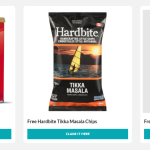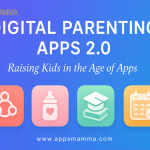Due to the rise in technology the Augmented Reality has enhanced its stand in the techno world. Being in the era of technology working smartly matters a lot to withstand in the community among the competitors. Creating interactive content increases the potential leads and increases engagement between the clients. Create your personalized content with GRAB AR application. This GRAB AR application is an extremely useful mobile app to create, save and share a collection of images with notes and/or links associated! Being a designer I wanted to try this app after reading out the highlighting features in my honest opinion I could tell you that this is the best application I have ever used in my experience as a designer.
About GRAB AR (Image Notes | Interactive Content)
GRAB AR is the simplest way to create, save and share a collection of images with notes and/or links associated! GRAB Collections of your chosen Images on one screen to represent content, double-tap to add/view notes or links, a position as you want and then save and share! Use to price jobs, visually describe the process, inspect, archive assets, educate users, create shopping lists, share brand information.
GRAB AR is your Private and Secure Interactive Content Viewer / QR Code Scanner. GRAB AR can automatically remove the background of any Image to provide an enhanced Augmented Reality Experience by placing the Image on the AR Camera to view in any surroundings.
Highlights of GRAB AR (Image Notes | Interactive Content)
SUPER SIMPLE – As simple as the name says GRAB AR. Yes just grab the selected images on one screen to represent content, double-tap to add/view notes or links, a position as you want and then save and share. It is easy to use and navigate. GRAB AR is an intuitive Mobile App.
MOST POWERFUL – GRAB Images (GRAB Collections) to visually represent content. Save GRAB Collections in the ‘.GRABAR’ File format to store and share. Open.GRABAR Files from the Mobile and/or Web App. Create GRAB AR QR Codes and even generate Word / PDF documents! GRABAR Collection files and even generate documents (Word/PDF) from GRAB Collections!
MORE USEFUL – Save time and Increase Productivity. Combine and share information with Images and Notes in one. Generate Documents with the contents of your GRAB Collections and associated notes/links.
How to use GRAB AR – Simple and Easy
- Just Download and launch the GRAB AR Mobile App.
- Choose focus on the object you want to GRAB / Copy and Press to Capture Image (Press and hold to automatically remove background).
- You can add multiple GRAB Content Items that can be added easily from the Camera / QR, Phone, URL.
- You can just Double Tap Image Content Items to add/view notes or links associated.
- You can move, scale and resize Images to position as required.
- Finally, Save.GRABAR Files to open later and share.
How GRAB AR is different from the other competitors
- It is a Safe, Secure and Private Interactive Content Viewer, QR Scanner and a simple AI Image Background Remover.
- Just GRAB your favorite Content from GRAB AR QR Codes, This is the quickest way to get Image Content Items to your Mobile device.
- You can Add/View Notes and Links for any Image Content Item.
- Just Add multiple Image Content Items in GRABAR Collection.
- You can Generate Word and PDF Documents (with Images and Notes) from GRABAR Collections.
- Simple to Save and Share all the GRABAR Collection Files.
- You can use a Web App to Open and Create GRABAR Files.
- GRAB AR QR Code Website Add-In.
- Create GRAB AR QR Codes.
- It is the simple AR Content Viewer | AR Camera.
- Inbuilt with simple QR Reader | QR Scanner.
- Inbuilt with AI Image Background Remover.
- It is simple, intuitive and easy to use AR App UI/UX.
- You can Select Image Content Items from your Camera, GRAB AR QR Codes, Phone Photos, or any Image URL.
- Easy to Move, scale and resize images to position as required.
- Easy Visualisation of how Content Items look in any environment that you choose.
- This is a Two-in-one image capture and photo background eraser app.
- It has an option to save the no background images as transparent png for future use.
Why should you Try out the Free version?
- GRAB AR allows 5 Image Content Items per GRAB Collection just in the free version
- You can remove 10 Background Removal GRAB Images per day
- You can Subscribe for up to 25 Image Content Items per GRAB Collections
- Unlimited Background Removal GRAB Images use and
- Add free application
Finally, My experience with GRAB AR was awesome. Just love this new release from Circus Soft technologies. Honestly speaking you will never regret downloading GRAR AR since it creates magic with your content just in minutes with its mind-blowing features. Just try your hands on with the free version I’m sure you’ll end up updating to the premium version as well
Website : https://grabar.app
Download from the store :